Ubuntu系统,不需要Windows系统那样,使用类似xshell的远程工具进行服务器的连接,在终端窗口中输入命令:
ssh root@xxx.xxx.xxx.xxx -p 端口
其中,xxx.xxx.xxx.xxx 服务器公网ip地址;终端会输出如下提示:
Are you sure you want to continue connecting (yes/no)?
输入yes, 回车
root@xxx.xxx.xxx.xxx's password:
输入密码, 回车, 即可连接成功;
连接过程可能会报 ssh: connect to host 183.230.239.15 port 22: Connection refused 的错误,
这是系统默认并没有安装ssh服务,如果通过ssh连接服务器,需要自己手动安装openssh-server。
判断是否安装ssh服务,可以通过如下命令进行:
ps -e|grep ssh
如果只有agent,说明没有安装openssh-server
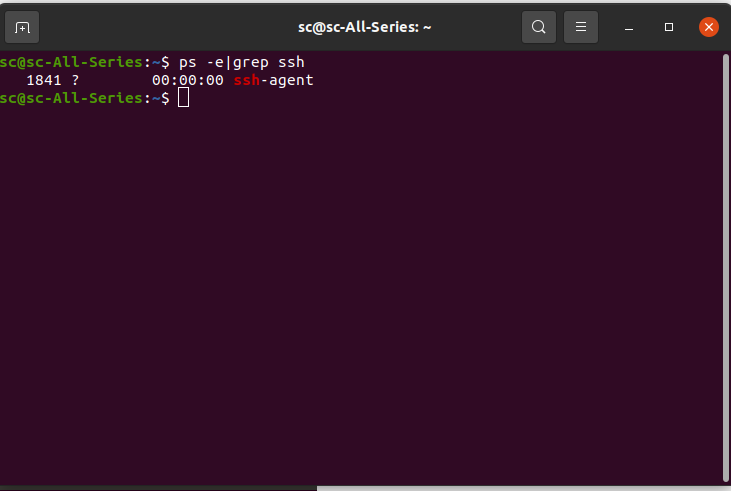
没有的话通过如下命令安装
sudo apt-get install openssh-server
安装后再通过命令 ps -e|grep ssh 查看,多了sshd 就是我们新安装的
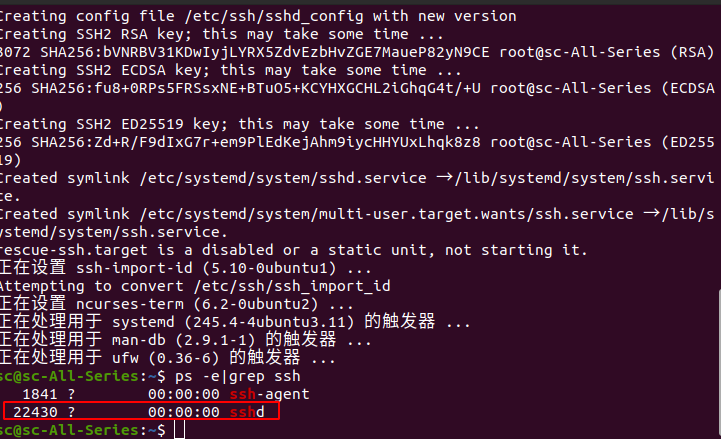
之后再连接就没问题了。
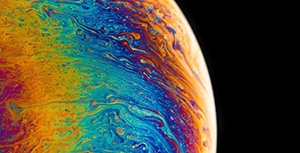



评论区